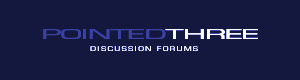
| FAQ | Member List | Albums | Today's Posts | Search  |
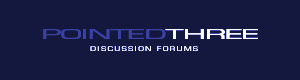 | Welcome Guest. ( logon | register ) | |||||
| ||||||
|
 |
|
| Topic Tools  | Message Format  |
| Author |
| ||
| DUTCH Administrator Doppelgänger Date registered: Apr 2006 Location: US, GA, Atlanta Vehicle(s): 2015 Audi Q7 3.0 TDI,2018 Sprinter Posts: 9965  | Posting Photos Unfortunately, this forum does not have an automatic photo resizer. For that reason, it is requested that you resize your photos before posting. Also, if you use the Add/Remove attachments link below your composition window to post your photos, you'll have a lot better luck in getting them to show in the forum. Using a third party website link with html doesn't always work. Per Dave G. (Hipine): If anyone doesn't have adequate photo software bundled with their OS or otherwise, they could consider "photoscape". Its free and even has a specific command that gets you resized to whatever size you specifiy. http://www.photoscape.org/ps/main/index.php If you have a Mac, you can use "Preview" to resize. Harald has posted some detailed how to instructions here: http://pointedthree.com/disc/forums/showthread.php?tid=19074&mid=19... (Following the link will often take you there as a Guest; and you may have to log in again in order to see the photos.) Thanks for your cooperation on this. | ||
| #193150 |
| ||
| Author |
| ||
| Otiswesty Administrator Date registered: Jun 2007 Location: Portland, Oregon Vehicle(s): 463.241, 461.213 Posts: 3019  | RE: Posting Photos To post a photo, click the "Attach file after posting" box at the bottom of your post or reply page. Photos need to be under 200kb and less than 900 pixels per side in order to upload. | ||
| #243733 - in reply to #193150 |
| ||
| « View previous thread :: View next thread » |
 |
|
|