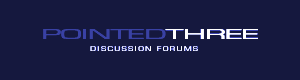
| FAQ | Member List | Albums | Today's Posts | Search  |
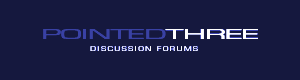 | Welcome Guest. ( logon | register ) | |||||
| ||||||
|
|
| Topic Tools  | Message Format  |
| Author |
| ||
| DesertStar Expert Date registered: Apr 2006 Location: San Diego, CA USA Vehicle(s): 85-280GE/95-G320/08-G500 Posts: 2156  | Photo posting lessons ? HIPINE Dave, your photos seem to posted with the same consistency such that they are the "right" size for viewing without having to scroll from side to side as well as all of them are the same size etc etc. What is your secret ? Ie: what camera pixel with original photo, how much do you reduce etc etc. I always thought the forum should have an "automatic photo attachment sizer" (APAS) such that all photos posted are one size and that boneheads like me wouldnt have to think before attaching. Mike | ||
| #39718 |
| ||
| Author |
| ||
hipine Date registered: Jul 2006 Location: US, CO, Bailey Vehicle(s): 460 1980 280GE w. 617A  | RE: Photo posting lessons ? HIPINE My standard is 4x6" at 72 DPI and usually about a "65" (out of 100%) on the jpg compression. This yields a decent compromise between view-ability and size. I shoot for file sizes of 20-30k just so I can upload them effectively on my back-woods dial up connection. The forum does have some automatic compression that will come into play if you post huge files. You DON'T want that to take over as it tries to do it all with jpg compression, resulting in badly pixelated images that are still physically large in corner-to-corner dimension (worst of both worlds). Not all photo editing software gives you the control needed to do the above, and LOTS of cameras don't. But the easiest way might be to start by using your camera's resolution control to select the LOWEST possible resolution when you take the pix. If you can get down to something that's near 640x480, or 720x540 (DV std) it'll display nicely here. There's no need for "megapixels" when the goal is web presentation. All of my G-tech article pictures are taken with an old Kodak camera that's only maybe 600k pixels total. You can run a little experiment for yourself. Take the same picture 3 tiems with your camera on different resolution settings (some cameras don't give numbers but when given choices like "fine" and "coarse" go for the latter - don't worry, the "worst" possibel picture your camera can take will look fine here) and then upload all three to a test message to see the effects. Maybe you can get it all done satisfactorily in the camera. When you have your answer, go back and delete your test post in order not to chew up server space with it. All the best, -Dave G. PS- I REALLY appreciate your asking the question, as well as the little tutorial Dutch posted here a while back in response to a similar question from AMZ. When I access from home, like now, monster pix take for ever to load, and sometimes I dont get them at all. It's nice that this forum also liss them as attachments so that when the pix don't come across in the message, I can still click on the attachment link and get the pix individually. I had to do that today with the pix Bill posted of the lamps. That thread had so many pix, and some of them huge, that my connection gagged somewhere half way down and in order to see the pix in the last post, I had to download them manually. I'm glad I had tht option. Anyway, Thanks for asking! Edited by hipine 8/20/2006 6:05 PM | ||
| #39720 - in reply to #39718 |
| ||
| Author |
| ||
| roughneck Expert Date registered: Apr 2006 Location: UK, Germany & USA Vehicle(s): 270 cdi.300 GD 300 GE.lwb 300 GE.swb. Disco 2 Posts: 4398  | RE: Photo posting lessons ? HIPINE Dave that is a really interesting article, and exactly the guidance I for one have been seeking, lets hope my future picture posting is better than it has been. | ||
| #39752 - in reply to #39720 |
| ||
| Author |
| ||
| DesertStar Expert Date registered: Apr 2006 Location: San Diego, CA USA Vehicle(s): 85-280GE/95-G320/08-G500 Posts: 2156  | RE: Photo posting lessons ? HIPINE Thank you. | ||
| #39836 - in reply to #39718 |
| ||
| Author |
| ||
| amzimmy Elite Veteran Date registered: Apr 2006 Location: South Africa/Italy Vehicle(s): GD300 1981, Alfa GT 3,2 V6, Alfa Brera Q4 3,2 V6. Posts: 850  | RE: Photo posting lessons ? HIPINE A great help is with "PIXresizer" it is really easy! Was suggested by an earlier string. amzimmy | ||
| #39855 - in reply to #39720 |
| ||
| Author |
| ||
| Kermit Date registered: Dec 1899 Location: Vehicle(s): | RE: Photo posting lessons ? HIPINE Go pro and use Adobe Photoshop. It's the G-Wagen of image-editing software. | ||
| #39919 - in reply to #39855 |
| ||
| Author |
| ||
| gwagen460swb Extreme Veteran Date registered: Apr 2006 Location: Oklahoma City, OK Vehicle(s): 280GE SWB, Toyota Highlander, BMW530i, RR HSE Posts: 513  | P3 Member Album Question I just loaded pics of my G into the Album area. I cannot seem to get rid of the "Edit Caption" under my pics. I want to delete the "Edit Caption" and keep my titles. Any suggestions? Thanks. | ||
| #43285 - in reply to #39718 |
| ||
| Author |
| ||
| Bruce Veteran Date registered: May 2006 Location: Flagstaff, AZ Vehicle(s): 230GE, 300TD, 200D Posts: 191  | RE: Photo posting lessons ? HIPINE Dave, I have the same problem with a SLOW (26.4) dial-up connection at home. I have "pictures" turned off in IE6. That way it does not even attempt to download graphics and pictures from websites unless I specifically request them. Makes some websurfing cumbersome, but it's a whole lot faster when you have a slow connection. Bruce | ||
| #43293 - in reply to #39720 |
| ||
| Author |
| ||
| gwagen460swb Extreme Veteran Date registered: Apr 2006 Location: Oklahoma City, OK Vehicle(s): 280GE SWB, Toyota Highlander, BMW530i, RR HSE Posts: 513  | I Think I Figured It Out Thanks Bruce. I think I just figured it out. I am thinking the "Edit Caption" appears when I am logged in under my username/password to allow me capability of editing. And so it allows no one else to edit. Therefore, the only person who sees this is me. I am hoping that is the case. Thanks. | ||
| #43306 - in reply to #39718 |
| ||
| Author |
| ||
| DUTCH Administrator Doppelgänger Date registered: Apr 2006 Location: US, GA, Atlanta Vehicle(s): 2015 Audi Q7 3.0 TDI,2018 Sprinter Posts: 9963  | RE: I Think I Figured It Out gwagen460swb - 9/6/2006 2:57 PM Thanks Bruce. I think I just figured it out. I am thinking the "Edit Caption" appears when I am logged in under my username/password to allow me capability of editing. And so it allows no one else to edit. Therefore, the only person who sees this is me. I am hoping that is the case. Thanks. Not the case for me. I can see it in every album that's posted. However, that may be because I have Admin rights. It'll be interesting to see if anyone else sees them in any other album than their own. | ||
| #43308 - in reply to #43306 |
| ||
| Author |
| ||
| burqueDOKA Elite Veteran Date registered: Jul 2006 Location: Albuquerque, NM Vehicle(s): 1550L37Doka, 404 ROCKMOG, '00 G500 Posts: 622  | RE: Photo posting lessons ? HIPINE Gentlemen, are any of you using mac's? I havn't been able to upload any photos to this site for my profile and I want to eliminate the possibility that it isn't mac friendly. | ||
| #43612 - in reply to #39718 |
| ||
| Author |
| ||
| MazWest Veteran  Date registered: Apr 2006 Location: Benelux Vehicle(s): E220T, 250GD LWB Wolf Posts: 180  | RE: Photo posting lessons ? HIPINE burqueDOKA - 9/8/2006 6:02 AM Gentlemen, are any of you using mac's? I havn't been able to upload any photos to this site for my profile and I want to eliminate the possibility that it isn't mac friendly. James, I personally don't use MAC's anymore but, I remember that Harald P. does. He always seems to have a solution fot these circumstances. Check the calander on his website and shoot him a PM or e-mail when he's available. (http://4x4abc.com/4WD101/calendar6.html) This time of year he's either on the Rubicon or in La Paz. I think that he's home next week. RM | ||
| #43631 - in reply to #43612 |
| ||
| Author |
| ||
| NorthseaRoughneck Extreme Veteran  Date registered: May 2006 Location: Berghem, the Netherlands Vehicle(s): 300GD SWB - 300GD LWB Posts: 538  | RE: I Think I Figured It Out DUTCH - 9/6/2006 9:10 PM Not the case for me. I can see it in every album that's posted. However, that may be because I have Admin rights. It'll be interesting to see if anyone else sees them in any other album than their own. Dutch, It must be because of your Admin rights because if I look at other member's albums I don't see the 'Edit Caption' line. Regards, | ||
| #45012 - in reply to #43308 |
| ||
| « View previous thread :: View next thread » |
|
|