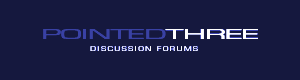
| FAQ | Member List | Albums | Today's Posts | Search  |
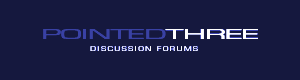 | Welcome Guest. ( logon | register ) | |||||
| ||||||
|
|
| Topic Tools  | Message Format  |
| Author |
| ||
| W5YK Extreme Veteran Date registered: May 2006 Location: San Diego Vehicle(s): 2002 G500, Unimog U2450, Posts: 543  | Removing Comand 2.0 and D2B components Here's some photos of the stuff you can pull out of your G500 if you are putting in a replacement radio. Most of it is under the passenger seat, inside a big plastic box. You can remove everything in that box. I've identified in the photo where everything is located. You should be able to pull all this out pretty easily. Maybe a couple of hours. It's easier if you pull the passenger seat out first, and that is very easy, just four bolts. Once you have the boxes out, you will need to decide whether to leave the harness in place, or to remove it. There's a lot more work involved in removing it, so don't start it unless you have a clear day to mess with it. Assuming you decide to remove it, here's the plan. First of all, you aren't going to be able to remove it one piece and sell it on ebay, or keep it in case you change your mind. So you need to bite the bullet and start cutting. First you must remove both front seats, and then the large console cover between them. Also remove the kick panels above the footwells on each side. Pull up the carpet on the passenger side. Remove the thin metal cover over the cable channels in the floor. It is just held in place by white goop. Cut the connectors off where they come through the carpet to the passenger seat. Don't cut the one that goes to the seat itself obviously. Pull the cables out of the floor channels and through the center area where the shifter is. You may need to make a few more cuts to get it through. Be very careful obviously. In this area, some wires split off to the rear fusebox and to the center armrest Teleaid switches. Eventually you will get to the area below the ashtray. Remove the air ducts there. You will need to move the metal tray at the side first. Now the difficult part. The harness disappears up behind the heater where you can't get at it. It then splits, with four wires going to the passenger side and the bulk of the wires going to the driver's side. You can't even see where they split, I had to figure it out using my brain, which took a very long time. The wires that go to the passengers side are two speaker wires (for the right Teleaid speaker), one wire to the fusebox for power to the handsfree module, and one wire that goes to the Bosch engine computer. You don't need any of these connections, so you don't have to worry too much about them. Locate the bundle of wires that goes into the driver's side footwell area. Make certain you have the right one. Pull hard on it, and it will slowly come through from the ashtray area. The four wires that go the wrong way will eventually break off. Some bravery required for this manouevre. Then it's a simple matter of pulling the harness apart and tracing each sub-bundle back to whatever defunct point of origination it had. You should be able to figure it all out from there. Eventually all you will be left with some wires that disappear up the A-pillar to the SOS switches and the microphone. The microphone lead is spliced out to three separate cables for the Teleaid, the cellphone, and the voice recognition. You can leave all those A-pillar wires in place, since they aren't powered, and you might figure out a use for them later. The GPS antenna is mounted under the front headlight. You can re-use it if you can find an RF adapter to hook it up to your new Nav system. I couldn't, so I replaced the antenna and ran a new cable. The Teleaid antennas are in the rear bumper, one each side. If you have done some off-roading, they will have fallen off already. The secondary Teleaid antenna is the one on the roof, at front center. The cable for that comes up the air duct under the passenger seat. You might as well leave that in place. If you wanted to put a ham antenna up there, you have a pre-drilled hole and a pre-installed cable. It took me all day to do this, but I started off trying to remove it in one piece, which slowed me down. And I had to have a lot of coffee and spend time with the circuit diagram to figure out what was going on behind the heater. So you could probably do it faster. (d2bcomponents.jpg) (d2b1.jpg) (d2b2.jpg) Attachments ----------------  d2bcomponents.jpg (131KB - 9 downloads) d2bcomponents.jpg (131KB - 9 downloads) d2b1.jpg (50KB - 9 downloads) d2b1.jpg (50KB - 9 downloads) d2b2.jpg (31KB - 8 downloads) d2b2.jpg (31KB - 8 downloads) | ||
| #168673 |
| ||
| Author |
| ||
| W5YK Extreme Veteran Date registered: May 2006 Location: San Diego Vehicle(s): 2002 G500, Unimog U2450, Posts: 543  | RE: Removing Comand 2.0 and D2B components Once you have removed all the D2B components, you will get a lot of error messages in the instrument cluster. 1. There will be a red SRS alarm, because you forgot to connect the seat connectors under each front seat when you put them back in. This alarm will go away once you plug in the connectors. 2. There will be a red Teleaid alarm. To get rid of this you must go to the dealer and have the Teleaid deactivated. They will make you sign a form acknowledging that you don't have Teleaid anymore. You didn't have it anyway, they switched the network off years ago. If you know someone with a STAR system, they can do it by selecting the Teleaid menu, then selecting "Guided Tests". 3. The instrument cluster will show "Display Error". This is because it cannot talk to the Comand. This will eventually go away, or you can have the dealer cancel it when he does the Teleaid deactivation. 4. The instrument cluster will still scroll between NAV, CD, CD Changer, FM, Phone, etc. You don't need that anymore, so you can get the dealer to reprogram the instrument cluster to ignore those items. They need to specifically set the entire Mercedes audio system as "Not Present". 5. After the dealer reprograms the instrument cluster so that the audio is "Not Present", the instrument cluster will allow you to see a new menu for setting the clock. Edited by W5YK 3/27/2010 5:00 PM | ||
| #168675 - in reply to #168673 |
| ||
| Author |
| ||
| oskar Elite Veteran Date registered: Sep 2006 Location: Lyons, CO Vehicle(s): 1981 280GE, 2002 G500, 280SE 4.5, Audi A4 1.8T Posts: 708  | RE: Removing Comand 2.0 and D2B components W5YK - 3/27/2010 1:26 PM 5. After the dealer reprograms the instrument cluster so that the audio is "Not Present", the instrument cluster will allow you to see a new menu for setting the clock. Ahh, that might explain why I cannot find a menu option to set the clock. The previous owner had the command removed and put an Alpine unit in. Where is the new menu option for clock setting to be found ? Thx Oskar | ||
| #168677 - in reply to #168675 |
| ||
| Author |
| ||
hipine Date registered: Jul 2006 Location: US, CO, Bailey Vehicle(s): 460 1980 280GE w. 617A  | RE: Removing Comand 2.0 and D2B components Really cool work here. See also RR's thread on what he put in to replace the command unit for additional info! http://69.9.37.142/disc/forums/showthread.php?tid=16248&mid=168638#... And on setting the instrument cluster clock without the command: http://69.9.37.142/disc/forums/showthread.php?tid=16222&mid=168412#... RR - How does the antenna switch you pulled out get activated? That looks like the one piece of kit that might be generically useful and maybe worth saving. Aftermarket ones are sometimes kinda cheesy, need a switch to activate, etc. If this is a well-shielded one that autoswitches on signal from the 2nd source, etc, it might be useful. -Dave G. Edited by hipine 3/27/2010 6:39 PM | ||
| #168680 - in reply to #168673 |
| ||
| Author |
| ||
| W5YK Extreme Veteran Date registered: May 2006 Location: San Diego Vehicle(s): 2002 G500, Unimog U2450, Posts: 543  | RE: Removing Comand 2.0 and D2B components oskar - 3/27/2010 3:06 PM Where is the new menu option for clock setting to be found ? Oskar It will be the last two menu items under "Instrument cluster". From the odometer display, do the following; Press the "page up" or "page down" button twice. Display now says 'Settings". Press "Up" once. Display now says "Instrument Cluster". Press "Up" once. Display now says "Hours" (and you can change the hours with the + and - buttons). Press "Up once". Display now says "Minutes (and you can change the minutes with the + and - buttons). You will not see these menus if your vehicle is still set for the Comand audio system. | ||
| #168704 - in reply to #168677 |
| ||
| Author |
| ||
| W5YK Extreme Veteran Date registered: May 2006 Location: San Diego Vehicle(s): 2002 G500, Unimog U2450, Posts: 543  | RE: Removing Comand 2.0 and D2B components Here is an old photo I found of the one of TELE AID antennas that normally lives in each end of the rear bumper. So there is another one like it at the other end. This one had detached itself after some washboarding. The plastic brackets would break. I think I replaced the brackets three or four times before they finally succumbed to the desert somewhere. If yours are still on, you need a Baja trip. (d2b3.jpg) Attachments ----------------  d2b3.jpg (52KB - 8 downloads) d2b3.jpg (52KB - 8 downloads) | ||
| #168707 - in reply to #168673 |
| ||
| Author |
| ||
| Ali-G New user Date registered: Feb 2016 Location: Edmonton, AB Vehicle(s): 02 G500 Posts: 3 | Re: Removing Comand 2.0 and D2B components Hello all. I'm sorry for resurrecting a really old post, but I need some help, please. I recently upgraded the audio system on my 02 G500. New pioneer Avic-8100nex, Hertz Speakers, Hertz amps, new wiring, as well as a backup camera. The removal of the old comand/head unit (HU), and the installation of the new, went rather smooth. I did however encountered a few faults: 1. Faulty display (this seemed to go away on its own, as mentioned above) 2. System Restraint Visit Workshop (I turned the ignition on before plugging the seats back in and the malfunction warning pops up every couple days and goes away right after a restart). 3. brake fluid visit workshop (this fault has the same behaviour as the system restraint fault...after I restart the G its gone for a few days, then back again. I'm not sure if these are related. The break fluid is just fine and I had the breaks series and fluid flushed before the HU was removed) I'm taking the G to the dealer next week to clear these faults, as well as remove the menus in the cluster that are no longer in use (Nav, audio, phone, cd). I would like to know what specific menus they need to navigate to and what properties need to be set using the star diagnostic system. they said they would try to do it for me but I wasn't convinced that they knew how to...Id like to take them something that they can follow, if someone here can provide the step by step instructions. I also want to enable setting the clock through the instrument cluster...I'm not sure how to get to the properties to set the audio system to "not present". Your help is appreciated. | ||
| #232207 - in reply to #168673 |
| ||
| Author |
| ||
| NHDave Extreme Veteran Date registered: Dec 2013 Location: Seacoast NH. Vehicle(s): 2004 AMG Posts: 464  | Re: Removing Comand 2.0 and D2B components I can not help you with reset docs. for the dealer, sorry. During your HU upgrade, you had to disconnect the battery. You'll need to resynchronize a few items to remove malfunctions from the cluster. First, you need to make sure your batter is holding more than 12.4V, not 12.2V? Then there's a list of items you'll need to address to resynchronize after the battery disconnect. http://www.pointedthree.com/disc/forums/showthread.php?tid=744&post... Good luck | ||
| #232214 - in reply to #168673 |
| ||
| Author |
| ||
| Ali-G New user Date registered: Feb 2016 Location: Edmonton, AB Vehicle(s): 02 G500 Posts: 3 | Re: Removing Comand 2.0 and D2B components Thank you NHDave. I appreciate your quick response and your guidance on the re-sync. I'll hope that will resolve the alerts/malfunctions. As indicated, the alerts are intermittent and appear/disappear every couple of days. Thanks again for your support. | ||
| #232219 - in reply to #232214 |
| ||
| « View previous thread :: View next thread » |
|
|