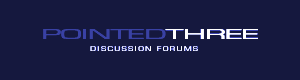
| FAQ | Member List | Albums | Today's Posts | Search  |
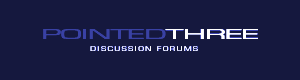 | Welcome Guest. ( logon | register ) | |||||
| ||||||
|
|
| Topic Tools  | Message Format  |
| Author |
| ||
| nugat Elite Veteran Date registered: Jan 2007 Location: Warsaw, Poland Vehicle(s): 280GE, 290GD, c303 Posts: 876  | Mac+Firefox how to post pictures When posting a picture that already exists on the NET as an object with URL-no problem. When it's on my computer, I tried under the "rich text editor" and failed. Also Safari and Explorer for Mac don't work. Any ideas? | ||
| #68572 |
| ||
| Author |
| ||
| stevieboyessex Date registered: Dec 1899 Location: Vehicle(s): | Re: Mac+Firefox how to post pictures Pictures on your desktop will still have to be hosted on another site such as www.photobucket.com then you can post them on forums from that site with your url tag. | ||
| #68576 - in reply to #68572 |
| ||
| Author |
| ||
| nugat Elite Veteran Date registered: Jan 2007 Location: Warsaw, Poland Vehicle(s): 280GE, 290GD, c303 Posts: 876  | Re: Mac+Firefox how to post pictures bummer, but ok, will follow that route.thanks. | ||
| #68581 - in reply to #68576 |
| ||
| Author |
| ||
| DUTCH Administrator Doppelgänger Date registered: Apr 2006 Location: US, GA, Atlanta Vehicle(s): 2015 Audi Q7 3.0 TDI,2018 Sprinter Posts: 9963  | RE: Mac+Firefox how to post pictures nugat - 3/30/2007 4:05 AM When posting a picture that already exists on the NET as an object with URL-no problem. When it's on my computer, I tried under the "rich text editor" and failed. Also Safari and Explorer for Mac don't work. Any ideas? Edit your picture first so that it is no wider than 1000 pixels. Just below the window where you compose your message there is a check box "Attach a file after posting" Check it, then click submit. Another window will open where you can Browse on your computer for the photo you want to post. Click on the photo and allow time for it to upload. You'll get a message telling you that it was successful. You're done. | ||
| #68583 - in reply to #68572 |
| ||
| Author |
| ||
| Inkblotz Expert Date registered: Apr 2006 Location: Georgia Vehicle(s): 90 300GD "Thundering Turtle II", w/ 603A turbo Posts: 3186  | RE: Mac+Firefox how to post pictures As long as the image is in a jpg, gif or png format it should be ready to go. As a test, click and drag it from you desktop onto you open browser window (Safari, Firefox. Explorer is iffy as it is no longer supported with OS10 so mandated by Bill Gates). When you do this the image will appear alone in the window and you will see how everyone will view it. You can then hit you back arrow to return to your previously viewed window. If you wish to edit the image then you will need to use Photoshop, Fireworks, ImageReady etc... To simply view it Preview a Mac standard will do that for you. To simply post the image follow Dutch's instructions. Hope this helps (maybe to much info) Mark | ||
| #68587 - in reply to #68572 |
| ||
| Author |
| ||
| 4x4abc Date registered: Apr 2006 Location: La Paz, Baja California, Mexico Vehicle(s): 02 G500  | RE: Mac+Firefox how to post pictures I post pics from my Mac all day long (Firefox, Netscape, IE, Opera). Its like with cars - it may not be the hardware/software, it may the lose nut behind the wheel. | ||
| #68611 - in reply to #68587 |
| ||
| Author |
| ||
| nugat Elite Veteran Date registered: Jan 2007 Location: Warsaw, Poland Vehicle(s): 280GE, 290GD, c303 Posts: 876  | RE: Mac+Firefox how to post pictures Thanks everybody, I got it now. | ||
| #68619 - in reply to #68611 |
| ||
| « View previous thread :: View next thread » |
|
|